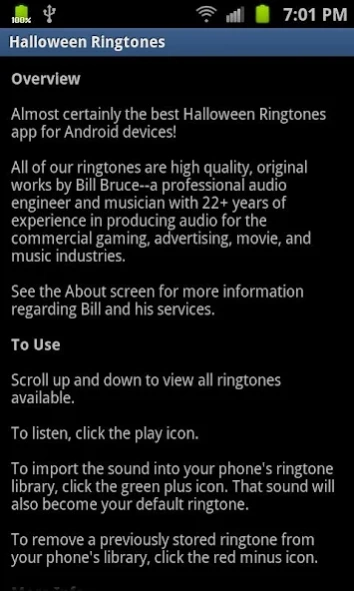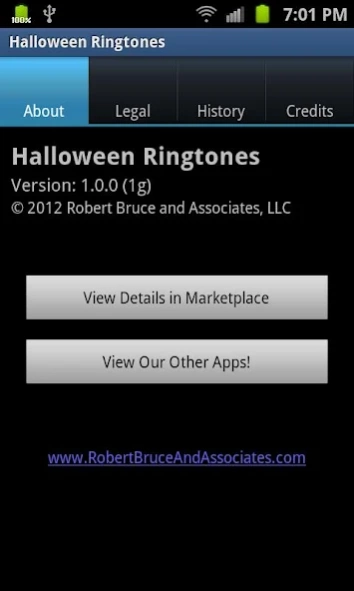Halloween Ringtones 1.0.1
Free Version
Publisher Description
Halloween Ringtones - Just in time for Halloween! Download for free today and scare everyone!
Almost certainly the best Halloween ringtones for Android devices!
All of our ringtones are original, high quality productions by a professional audio engineer and musician.
One click is all it takes to have your phone ring like a scary chainsaw, a growl, an evil laugh, and many more!
The app can also be used as a soundboard! Simply click the play icon, and scare your friends and family!
Partial track listing: “Answer Me or Die!”, “Chainsaw”, “Creaks and Ghost”, “Evil Laugh”, “Growls”, “Thunder Crack”, “Wolf Chase”, and more!
This program works on Android versions 1.6 through the latest. It has been tested on the following physical devices: Google Nexus 7, Samsung Galaxy SIII running Android 4.0.4, Samsung Galaxy SII running Android 2.3.5, and Kindle Fire.
More ringtones are currently being produced and will be available soon!
Visit www.RobertBruceAndAssociates.com/apps/HalloweenRingtonses for the latest information.
We appreciate our users! Email any comments, questions, and suggestions to Support@RobertBruceAndAssociates.com.
About Halloween Ringtones
Halloween Ringtones is a free app for Android published in the Recreation list of apps, part of Home & Hobby.
The company that develops Halloween Ringtones is Robert Bruce and Associates, LLC. The latest version released by its developer is 1.0.1.
To install Halloween Ringtones on your Android device, just click the green Continue To App button above to start the installation process. The app is listed on our website since 2012-10-26 and was downloaded 0 times. We have already checked if the download link is safe, however for your own protection we recommend that you scan the downloaded app with your antivirus. Your antivirus may detect the Halloween Ringtones as malware as malware if the download link to com.robertbruceandassociates.halloweenringtones is broken.
How to install Halloween Ringtones on your Android device:
- Click on the Continue To App button on our website. This will redirect you to Google Play.
- Once the Halloween Ringtones is shown in the Google Play listing of your Android device, you can start its download and installation. Tap on the Install button located below the search bar and to the right of the app icon.
- A pop-up window with the permissions required by Halloween Ringtones will be shown. Click on Accept to continue the process.
- Halloween Ringtones will be downloaded onto your device, displaying a progress. Once the download completes, the installation will start and you'll get a notification after the installation is finished.